Algorithm development
Last updated on 2024-10-02 | Edit this page
Overview
Questions
- What do the algorithm tools in vantage6 provide?
- How do you create a personalized boilerplate using the v6 cli?
- What is the process for adapting the boilerplate into a simple algorithm?
- How can you test your algorithm using the mock client?
- How do you build your algorithm into a docker image?
- How do you set up a local test environment using the v6 cli
(
v6 dev)? - How can you publish your algorithm in the algorithm store?
- How can you run your algorithm?
Objectives
- Understand the available algorithm tools
- Create a personalized boilerplate using the v6 cli
- Adapt the boilerplate into a simple algorithm
- Test your algorithm using the mock client
- Build your algorithm into a docker image
- Set up a local test environment using the v6 cli
(
v6 dev) - Publish your algorithm in the algorithm store
- Run your algorithm in the UI
- Run your algorithm with the Python client
Introduction
The goal of this lesson is to develop a simple average algorithm, and walk through all the steps from creating the proper code up until running it in the User Interface and via the Python client. We will start by explaining how the algorithm interacts with the vantage6 infrastructure. Then, you will start to build, test and run your own algorithm.
Algorithm tools
The vantage6 infrastructure provides a set of tools to help you develop your algorithm. You have probably already done this in the setup of the workshop, but you can install the algorithm tools with:
The following sections handle the most important parts of the algorithm tools.
Algorithm client
The algorithm client provides functionality that is similar to the Python client, but can only do a subset of the operations, because the algorithm is not allowed to execute operations like creating a collaboration or deleting a user. This client can be used to interact with the server, e.g. to create a subtask, retrieve results, or get the organizations participating in the collaboration.
A typical example of how to use the algorithm client is as follows:
PYTHON
from vantage6.algorithm.client import AlgorithmClient
from vantage6.algorithm.tools.decorators import algorithm_client
# Load the algorithm client to interact with the server
@algorithm_client
def central_function(client: AlgorithmClient):
organizations_in_collaboration = client.organization.list()
task = client.task.create(
input_=**my_input,
organizations=organizations_in_collaboration,
name="Subtask name",
)
results = client.wait_for_results(task.get('id'))
return aggregate_results(results)Data loading
The algorithm tools provide a way to load the data from the node and provide it to the algorithm as a Pandas dataframe.
Example:
Wrapping the algorithm functions
The algorithm client and data loading tools provide you with the vantage6 tools in the algorithm code itself. However, the algorithm tools also provide an interface between the algorithm and the node, which we call the algorithm wrapper. The wrapper ensures that all the necessary information is passed to the algorithm, and that the output is returned to the server. Mostly this is ‘magic’ that happens in the background. It is important to know about it though, as it can help you understand how the algorithm interacts with the vantage6 infrastructure, and you can use the wrapper to e.g. pass environment variables to the algorithm.
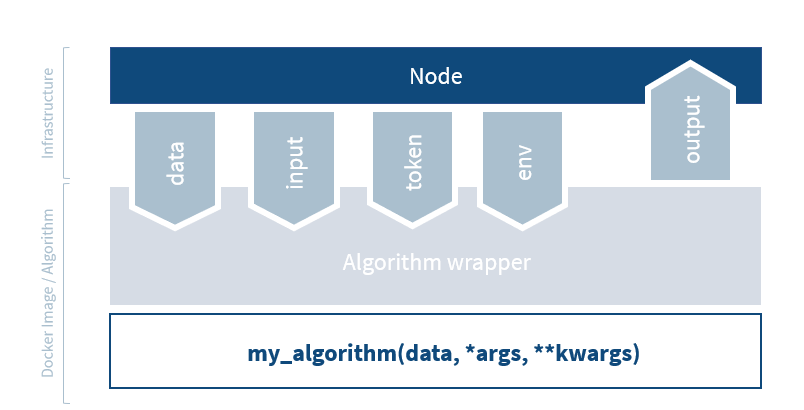
The following items are handled by the wrapper:
-
Input handling: the algorithm tools read the input
from the node and provide it to the arguments of the algorithm function.
In the example above, the
columnargument is provided by the node to the function via the algorithm tools. - Environment variables: the algorithm tools get the environment variables from the node and pass them on to the algorithm. You can also define environment variables in the node configuration file that are passed to the algorithm. This can e.g. be useful if you want to pass the database connection string to the algorithm.
- Token: the algorithm tools ensure that the algorithm uses the security token to be able to get the allowed resources from the server.
-
Data: while the actual data is handled by the
@datadecorator, the algorithm tools provide the decorator with environment variables so that it knows where to find the data. - Output handling: the output from the algorithm functions is written to a file that the node will send back to the server.
It is possible to write your algorithm without the algorithm tools. If you want to write your algorithm in a different language than Python, you cannot use the algorithm tools.
For more information about the algorithm tools, please check out the relevant documentation.
Challenge 1: Creating non-Python algorithms
You want to create a vantage6 algorithm, but Python is not your favorite programming language. What extra work do you need to do to create a vantage6 algorithm in a different language?
You would need to implement parts of the wrapper and algorithm client yourself:
- You should use the environment variables to load the token, input and data
- You should create your own HTTP requests to replace the algorithm client
- You should make sure the output is written to the correct place
Create a simple algorithm
As discussed above, vantage6 algorithms require a certain structure to interact properly with the vantage6 infrastructure. For example, vantage6 requires the functions in the algorithm to be at the base level of a Python package that is defined within the Docker image. Such requirements can be cumbersome to get right if you have to write all the code yourself. Fortunately, vantage6 provides tools to create a boilerplate for you, so that you can focus on the development of your algorithm functions rather than worry about the infrastructure.
To create a personalized boilerplate, use the vantage6 CLI. You should have installed the CLI in the workshop setup. Be sure to activate the conda environment you created for the workshop.
You can create a new algorithm boilerplate repository with:
The first step in creating your own algorithm is to enter the command
v6 algorithm create and type along to create your own
personalized boilerplate:
BASH
> v6 algorithm create
? Name of your new algorithm: my-vantage6-average
? Directory to put the algorithm in: \some\local\directory\for\algorithms\my-vantage6-average
Welcome to the vantage6 algorithm template creator!
You will be asked a series of questions to generate the basis of your new
vantage6 algorithm in Python.
🎤 Please enter a short description (one sentence) of your algorithm.
My very first vantage6 algorithm, computing the average of a single data column
🎤 The open source license to use
MIT
🎤 Do you want to use a central function in your algorithm?
Yes
🎤 What is the name of your central function?
central
🎤 Do you want to use a client in your central function?
Yes
🎤 Do you want to use data in your central function?
No
🎤 Add a list of arguments to the central function 'central'
(Finish with 'Alt+Enter' or 'Esc then Enter')
> [
"column"
]
🎤 Do you want to use a partial function in your algorithm?
Yes
🎤 What is the name of your partial function?
partial
🎤 Do you want to use a client in your partial function?
No
🎤 Do you want to use data in your partial function?
Yes
🎤 How many databases do you want to use in your partial function?
1
🎤 Add a list of arguments to the partial function 'partial'
(Finish with 'Alt+Enter' or 'Esc then Enter')
> [
"column"
]
🎤 Do you want to add documentation to your algorithm?
No
🎤 Do you want to see the advanced options?
NoThat should give you a nice head-start to develop your own algorithm!
Challenge 2: Learn about your personalized boilerplate
Inspect your personalized boilerplate code. What does it contain? Multiple answers are possible.
A. Templates of your algorithm functions B. Arguments of your algorithm functions C. Scripts to test your algorithm functions D. Checklist of what to do to complete your algorithm E. A JSON file that helps to include the algorithm in an algorithm store
The answers is that it contains all those things. The boilerplate was designed to be as complete as possible!
A. Templates of your algorithm functions: the boilerplate contains
the central and partial functions that you specified in the creation
process, in the files central.py and
partial.py, in the folder with the algorithm name you
specified in the first question. B. Arguments of your algorithm
functions: within the files specified in the previous point, you can see
that the parameters are already defined in the function signature. C.
Scripts to test your algorithm functions: the boilerplate contains a
test.py file in the test/ directory. Some
details still need to be adjusted to test your algorithm - we’ll come to
that later in this lesson. D. Checklist of what to do to complete your
algorithm: the README.md file in the root directory of your
algorithm contains a checklist of what you need to do to complete your
algorithm. E. A JSON file that helps to include the algorithm in an
algorithm store: the boilerplate contains an
algorithm_store.json file that contains a JSON description
of your algorithm. This file is used to upload your algorithm to the
algorithm store.
Missing anything? Let us know!
Modifying the boilerplate
If you want to modify the answers you gave in
v6 algorithm create, you can do so by running:
This is recommended to do whenever you want to change something like the name of the function, as it will ensure that it will be updated in all places it was mentioned.
The update command can also be used without
--change-answers to update your algorithm to a new version,
even after you have implemented your functions. This is helpful when
there is new functionality or changes in vantage6 that require
algorithms to update.
Implement the algorithm functions
Your personalized boilerplate is now ready to be adapted into a simple algorithm. We are now going to implement the average algorithm in several steps. First, we will explain how this can be done, and then you can try it yourself in a challenge.
First step is to implement the central and partial functions. The easiest is to start with the partial function. Using the Pandas dataframe that is provided by the algorithm tools, the following should be extracted for the requested column:
- The number of rows that contains a number
- The sum of all these numbers
The boilerplate code for the central function already a large part of the code that will be required to gather the results from the partial functions. To compute the final average, we will need to:
- Modify how the subtasks are created - we need to provide the column to the partial functions
- Combine the results from the partial functions to compute the average
Remember that both functions should return the results as valid JSON serializable objects - we recommend returning a Python dictionary.
Test your algorithm using the mock client
As discussed before, the algorithm tools contain an algorithm client that helps the algorithm container to communicate with the server. When testing your algorithm, it would be cumbersome to test your algorithm in the real infrastructure on every code change, as this requires you to build your algorithm Docker image, ensure all nodes in your collaboration are online, etc.
To facilitate the testing phase, the algorithm tools also provide an algorithm mock client. This client can be used to test your algorithm locally without having to start up the server and nodes. The mock client provides the same functions as the algorithm client, but instead of communicating with the server, it simply returns a smart mock response. The mock client does not mock the output of the algorithm functions, but actually calls them with locally defined test data. This way, you can easily test locally if your algorithm functions give the answer you expect without worrying about the infrastructure.
Your personalized template already contains a
test/test.py file that contains boilerplate code to test
your algorithm. You just need to make small adjustments to test your
average algorithm.
Challenge 3: Implement the functions and test them
Implement your partial and central functions as described above.
Adapt and run test.py to test your function
implementation:
- In your Python environment, run
pip install -e .. This installs the local Python package and also the algorithm tools (which contain the mock client). - Adjust
test.pyto compute the average over the Age column. Do this both for the test of the central and of the partial function - Run
test.pyto test your functions.
We provide a pandas dataframe. Pandas is a well-known Python library for data manipulation and analysis. It also provides a sum method that can be used to calculate the sum of a column.
You can find the solution in the workshop-average-boilerplate repository. This branch contains the implementation of the average algorithm. Below is a description of what you need to change compared to the boilerplate you generated in Challenge 1.
In your central function:
- When creating the subtask, fill in the
columnargument from the input parameters. - Aggregate the results from the partial functions to compute the average, which may look something like this:
PYTHON
def central_function(client: AlgorithmClient, column: str):
...
results = client.wait_for_results(task_id=task.get("id"))
info("Computing global average")
global_sum = 0
global_count = 0
for output in results:
global_sum += output["sum"]
global_count += output["count"]
# return the final results of the algorithm
return {"average": global_sum / global_count}In your partial function:
- Extract the column from the dataframe and calculate the sum and
count of the column values. The output should be a dictionary with the
keys
sumandcount:
PYTHON
@data(1)
def partial_function(df: pd.DataFrame, column: str) -> Any:
col_data = df[column]
local_sum = float(col_data.sum())
local_count = len(col_data)
return {"sum": local_sum, "count": local_count}In test.py:
- In the
client.task.create()calls, replace thecolumnargument with the column you want to calculate the average over:"Age".
Then, you can run python test/test.py and the output
should look something like:
[{'id': 0, 'name': 'mock-0', 'domain': 'mock-0.org', 'address1': 'mock', 'address2': 'mock', 'zipcode': 'mock', 'country': 'mock', 'public_key': 'mock', 'collaborations': '/api/collaboration?organization_id=0', 'users': '/api/user?organization_id=0', 'tasks': '/api/task?init_org_id=0', 'nodes': '/api/node?organization_id=0', 'runs': '/api/run?organization_id=0'}, {'id': 1, 'name': 'mock-1', 'domain': 'mock-1.org', 'address1': 'mock', 'address2': 'mock', 'zipcode': 'mock', 'country': 'mock', 'public_key': 'mock', 'collaborations': '/api/collaboration?organization_id=1', 'users': '/api/user?organization_id=1', 'tasks': '/api/task?init_org_id=1', 'nodes': '/api/node?organization_id=1', 'runs': '/api/run?organization_id=1'}]
info > Defining input parameters
info > Creating subtask for all organizations in the collaboration
info > Waiting for results
info > Mocking waiting for results
info > Results obtained!
info > Mocking waiting for results
[{'average': 34.666666666666664}]
{'id': 2, 'runs': '/api/run?task_id=2', 'results': '/api/results?task_id=2', 'status': 'completed', 'name': 'mock', 'databases': ['mock'], 'description': 'mock', 'image': 'mock_image', 'init_user': {'id': 1, 'link': '/api/user/1', 'methods': ['GET', 'DELETE', 'PATCH']}, 'init_org': {'id': 0, 'link': '/api/organization/0', 'methods': ['GET', 'PATCH']}, 'parent': None, 'collaboration': {'id': 1, 'link': '/api/collaboration/1', 'methods': ['DELETE', 'PATCH', 'GET']}, 'job_id': 1, 'children': None}
info > Mocking waiting for results
[{'sum': 624.0, 'count': 18}, {'sum': 624.0, 'count': 18}]
Hence, the average age is 34.67!
Build your algorithm into a docker image
To be able to run your algorithm in the vantage6 infrastructure, you need to make your algorithm available online. To do so, you need access to a Docker registry. The easiest way to do this is to use Dockerhub. To create an account there, go here.
Your algorithm boilerplate contains a Dockerfile in the
root folder. Enter the following commands to build your algorithm into a
docker image. Be sure to replace $myusername with your
Dockerhub username.
BASH
cd /go/to/directory/with/my/algorithm/and/the/dockerfile
docker login
docker build -t $myusername/average .
docker push $myusername/averageThis uses the command docker build to build your
algorithm into a Docker image, and then the image is uploaded with
docker push.
Set up a local test environment
When the algorithm image is available, it is recommended to test locally if it also works with an actual server and nodes - not just using the mock client. In this section, we will test your algorithm via vantage6 on your own machine. The easiest way to set up a server and a few nodes locally is with:
This command creates a vantage6 server configuration, and then registers a collaboration with 3 organizations in it. It registers a node for each organization and finally, it creates the vantage6 node configuration for each node with the correct API key.
Each node in the v6 dev network has part of a dataset on
olympic medal winners in the 2016 Olympics. The dataset contains the
columns Age, Sex, Height,
Weight, Country, Sport and
Medal. We are mainly interested in the Age
column for our average computation, but of course you can also compute
the average over other columns, as long as they are numeric.
The other available commands are:
BASH
# Start the server and nodes
v6 dev start-demo-network
# Stop the server and nodes
v6 dev stop-demo-network
# Remove the server and nodes
v6 dev remove-demo-networkIn Chapter 5, you have learned how to run an algorithm using the Python client. Now, you can run your own algorithm using the Python client!
Challenge 4: Test your algorithm on a local vantage6 network
Create and start a local vantage6 network with the
v6 dev commands. Then, run your algorithm using the Python
client. Note that the data in the v6 dev network is
different from the mock data you used before - however it contains the
same column “Age”.
If you are on Linux and are not using Docker Desktop, you
will need to run
v6 dev create-demo-network --server-url http://172.17.0.1 -
this to let vantage6 know where they can reach localhost from within the
Docker container.
You can use the following data to login:
Use help(client.task.create) to see the available
arguments for the create method. Your command should be
similar to the command in the test script, but with the correct
collaboration/organization ID
After doing v6 dev create-demo-network and
v6 dev start-demo-network, you can run the following Python
script to run your algorithm on the local network. Take care to provide
the correct username, password, and image name.
PYTHON
from vantage6.client import Client
client.authenticate(username, password)
image = "myusername/average"
task = client.task.create(
input_={
"method": "central_function",
"kwargs": {
"column": "Age",
},
},
organizations=[1],
databases = [{"label": "default"}],
name="test task",
description="My description",
collaboration=1,
image=image
)
results = client.wait_for_results(central_task.get("id"))
print(results)which should print:
{'data': [{'result': '{"average": 27.613448844884488}',
'task': {'id': 2, 'link': '/api/task/2', 'methods': ['DELETE', 'GET']},
'run': {'id': 4, 'link': '/api/run/4', 'methods': ['GET', 'PATCH']},
'id': 4}],
'links': {'first': '/api/result?task_id=2&page=1',
'self': '/api/result?task_id=2&page=1',
'last': '/api/result?task_id=2&page=1'}}So the average age is 27.61!
Publish your algorithm in the algorithm store
Previously, we have discussed how to run algorithms from the algorithm store. Now, it is time to publish your own algorithm in the algorithm store. This is required if you want to run your algorithm in the user interface: the user interface gathers information about how to run the algorithm from the algorithm store. For example, this helps the UI to construct a dropdown of available functions, and to know what arguments the function expects.
The boilerplate you create should already contain an
algorithm_store.json file that contains a JSON description
of your algorithm - how many databases each function uses, for
example.
You can put the algorithm in the store by selecting the local
algorithm store in the UI. You should upload this algorithm into your
local test store, which is part of the v6 dev network. You
can do this by selecting that store in the UI, and then by clicking on
the “Add algorithm” button on the page with approved algorithms. You can
upload the algorithm_store.json file in the top. After
uploading it, you can change the details of the algorithm before
submitting it.
Challenge 5: Add your algorithm to the algorithm store
Your local v6 dev network is running an algorithm store
locally on http://localhost:7602, and a user interface on
http://localhost:7600. Log in to the UI and upload your
algorithm to the algorithm store. Note: the UI requests a link to your
code - you can fill in a dummy link for now.
Then, can you download the revised JSON file so you can update it in your algorithm repository?
Use the algorithm_store.json which is present in your
algorithm code repository to fill in most of the details. Note, however,
that not everything is prefilled and you also need to adjust some
existing fields. Which fields do you need to adjust?
Go to the UI and log in. Then, go to the ‘Algorithm store’ section
and select the local algorithm store. Go to ‘Approved algorithms’, click
on ‘Add algorithm’ and upload the algorithm_store.json
file. Fill in the correct image name and set the type of the argument
‘column’ to ‘Column’ (this will ensure that the UI displays a dropdown
of all available columns).
You can find the revised JSON file on the page with the algorithm details.
Challenge 6: Run your algorithm in the UI
Run your algorithm in the UI. The v6 dev network should
already provide you with a collaboration where all nodes are online.
Verify that the average age is still the same. Can you also get the average height and weight?
- Make sure that your
v6 devnetwork is running. If not, start it again withv6 dev start-demo-network. - Login to the UI, go to ‘Analyze’ section, select ‘Task’ and ‘Create task’.
- Select your algorithm from the dropdown.
- Fill in the required fields. You should select the central function and provide the column you want to calculate the average over.
- Your algorithm should run successfully in the UI. The result should - obviously - be the same as when you ran it with the Python client, so we are expecting:
Average ~= 27.61.
Similarly, you can get the average height at 178.5 and the average weight at 74.3.
Challenge 7 (Advanced): Calculate the average per group
Extend your algorithm to answer the following question: in the
v6 dev dataset, are gold medal winners older or younger
than silver medal winners?
Add a group_by argument to both the central and the
partial function. Pass this argument to the partial function when
creating the subtask, and use it in the partial function to group the
data.
A working solution is provided in the workshop-average-boilerplate repository. Of course, multiple solutions are possible. Below is a description of what you need to change compared to the algorithm implementation you created in Challenge 2.
Your partial function may now look like this:
PYTHON
@data(1)
def partial_function(df: pd.DataFrame, column, group_by) -> Any:
"""Decentral part of the algorithm"""
grouped = df.groupby(group_by)
return {
"sum": grouped[column].sum().to_dict(),
"count": grouped[column].size().to_dict(),
}Your central function should be adapted to pass the
group_by argument to the partial function, and it should
aggregate the results per group, as something like this:
PYTHON
def central_function(client: AlgorithmClient, column: str, group_by: str):
...
results = client.wait_for_results(task_id=task.get("id"))
global_sums = {}
global_counts = {}
for output in results:
for key, value in output["sum"].items():
if key not in global_sums:
global_sums[key] = 0
global_sums[key] += value
for key, value in output["count"].items():
if key not in global_counts:
global_counts[key] = 0
global_counts[key] += value
results = {}
for key, value in global_sums.items():
results[key] = value / global_counts[key]
return resultsAnd when running this, the final results are:
{"Bronze":27.39364035087719,"Gold":27.86445366528354,"Silver":27.637515842839036}Gold medal winners are older than silver medal winners. Practice makes perfect!
In case you also aspire to be perfect, feel free to practice some more. Be creative and think of other questions you can answer with this dataset!
Next steps
Congratulations! You have successfully developed your first vantage6 algorithm. You have learned how to create a personalized boilerplate, implement the algorithm functions, and run the algorithm using the Python client and the UI. The resulting algorithm, however, is not suitable yet for real-world use. For instance, if a node contains only a single data point for a given column, there are no guards implemented that prevent that such sensitive data is shared with the server. The following steps are usually important to address before your algorithm is ready for real-world use:
- Privacy guards: implement privacy guards to ensure that sensitive data is not shared with the server.
- Error handling: implement error handling to ensure that the algorithm does not crash when unexpected input is provided. Note that there are custom vantage6 errors that you can raise to provide more information about what went wrong.
- Documentation: document your algorithm so that others can understand how to use it, what their data should look like, how to interpret the results, etc.
Other next steps could be to extend the algorithm with more
functionality, such as allowing to calculate the average over multiple
columns, or to add a group_by argument to compute the
average per group.
In the final lesson of this course, you will have the opportunity to work on your own projects. You can also use that to further develop your algorithm!
Future changes
Sessions
We are currently using vantage6 version 4.7.1. The vantage6 team is working on vantage6 version 5.0, which will bring changes to the algorithm development process. Version 5.0 will introduce sessions, which are a way to split up the algorithm into smaller parts: data preparation, data preprocessing, data analysis, and post-processing. A major advantage of this is that extensive data preparation only needs to be done once per node instead of once per task, which can save a lot of time. Also, it will be possible for a more experienced user to prepare the data, while a less experienced user can simply run the algorithm on the prepared data.
For algorithm developers, the sessions mean that you should then split your algorithm functions into data preparation, analysis, postprocessing, etc. The vantage6 team will make sure that proper documentation will be available to help you with this transition.
Algorithm build service
As was already mentioned previously, the vantage6 team is working on a build service that will automatically build your algorithm into a Docker image. This will alleviate the algorithm developer from having to worry about the Docker image, and will allow them to focus on the algorithm itself. Also, it will ensure that the image is built in a consistent and secure way, which may enhance the trust in an algorithm image.
- Use
v6 algorithm createto create a personalized boilerplate - Implement the partial functions to run on each node and the central function to aggregate the results
- Build your algorithm into a docker image
- Test it with the mock client and with a local
v6 devtest environment - Publish your algorithm in the algorithm store to run it in the UI
